Zoom
You can connect your Zoom account with Ace Academy to host live classes. This will allow you to schedule and host classes from the site itself. The recordings that are generated from these classes will also be automatically uploaded to the site. This will allow students to view the recordings from the site itself.
How to connect your Zoom account with Ace Academy?¶
- Go to the Admin Dashboard and click on the
Zoomtab on the sidebar. - Click on the green
Connectbutton. - You will be redirected to the Zoom website. Login to your Zoom account.
- Done! Your Zoom account is now connected with Ace Academy.
How to schedule a class?¶
- Go to the Admin Dashboard and click on the
Classestab on the sidebar. - Click on the
Add Classbutton. - Fill in the details of the class and click on the
Submitbutton. - Done! Your class has been scheduled and a Zoom meeting has been automatically generated for your meeting.
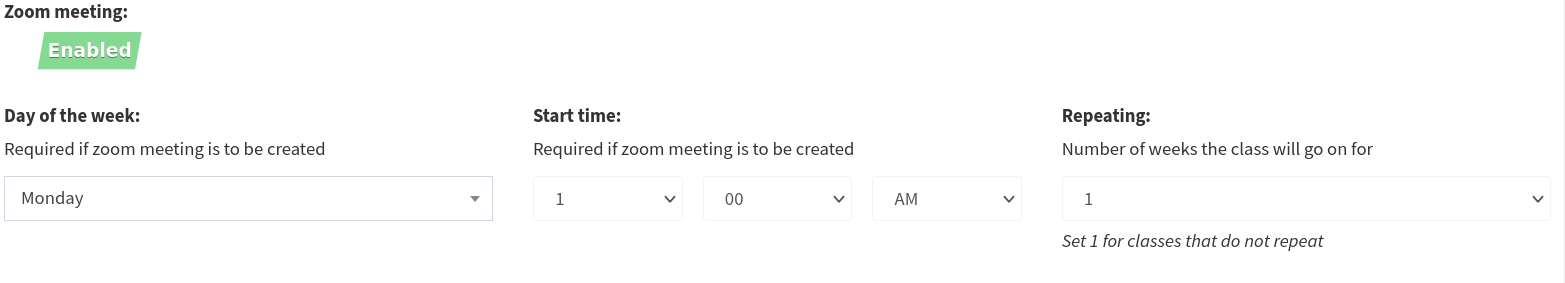
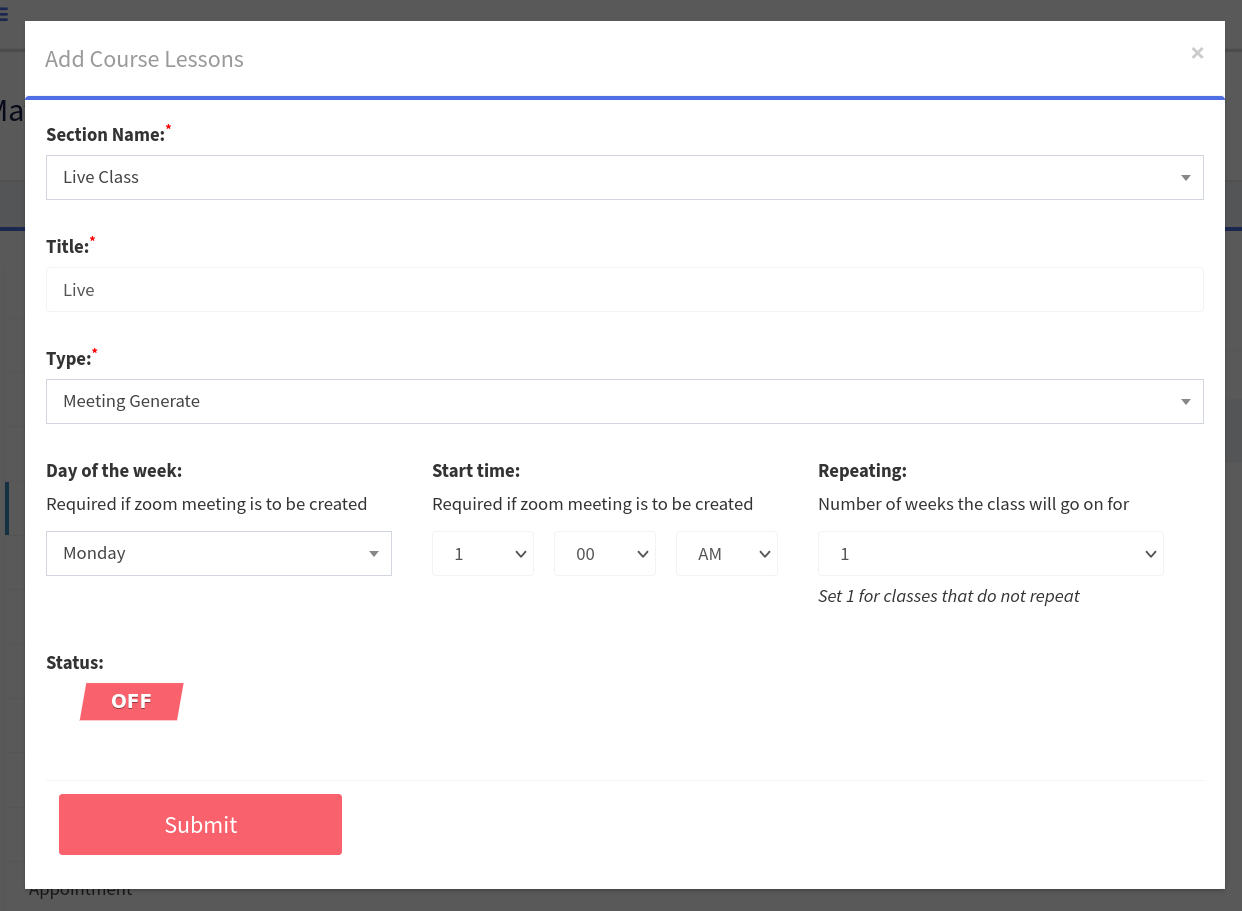
How are recordings handled?¶
When a meeting is completed, the recording is automatically uploaded to the site from Zoom. The recording is uploaded to the class page and is also available in the Recordings tab on the sidebar.
How to disconnect your Zoom account from Ace Academy?¶
- Go to the Admin Dashboard and click on the
Zoomtab on the sidebar. - Click on the red
Disconnectbutton. - Done! Your Zoom account is now disconnected from Ace Academy.
Last update:
2 years ago2023-05-14